
Polygothic - Multilingual geometric sans-serif font
A downloadable font
Polygothic is a Century Gothic inspired sans-serif font with a twist... now with a pixel and condensed mono version as well!
Characters
Polygothic Light Version 0.007 : Arabic & Armenian
Basic Latin, Latin-1 Supplement, Latin Extended-A, Latin Extended-B, IPA Extensions, Combining Diacritical Marks, Greek and Coptic, Cyrillic, Cyrillic Supplement, Armenian, Arabic, Arabic Supplement, Arabic Extended-B, Arabic Extended-A, Thai, General Punctuation, Latin Extended Additional, Latin Extended-C, Hiragana, Katakana, Hangul Compatibility Jamo, Hangul Syllables, Arabic Presentation Forms-A, Arabic Presentation Forms-B, plus a few more bits and pieces.
Polygothic Pixel Light Version 0.001: Latin, Cyrillic, Greek
Basic Latin, Latin-1 Supplement, Latin Extended A, Latin Extended B, Greek and Coptic, Cyrillic, General Punctuation (quotes only)
Polygothic Condensed Mono Version 0.001: Latin, Korean
Basic Latin, Latin-1 Supplement, Latin Extended A, Latin Extended B (Accented characters only), Combining Diacritical Marks, Latin Extended Additional (Accented characters only), General Punctuation (about half), Hangul Compatibility Jamo, Hangul Syllables.
Prototype
These fonts are currently prototypes. That means there may be errors and things may not appear or behave as you would expect. Projects like this rely on your feedback. Feel free to reach out to me via the message board below to report any issues, or even just to tell me what you think!
Feedback can be given in any language. Please use full sentences so Google Translate can understand you correctly! 피드백은 한국어라도 괜찮습니다! 日本語でもいいです!
Known Issues
- Kerning hasn't been completed for all of Latin Extended B and IPA Extensions and as such some glyphs in those blocks may not appear to be spaced correctly.
Roadmap
Next steps are to add the following Unicode Blocks. There is currently no timeline for this. If you have any requests, please post them in the request post in the forum.
- General character improvements for inclusion into Polygothic Pixel (Korean and Japanese are currently under review)
- Finish Kerning for Latin Extended B, IPA Extensions
- Better CJK Support (Currently only 80+ characters of 5000+ goal.)
- More support for South and Southeastern Asian languages.
License
This Font Software is licensed under the SIL Open Font License, Version 1.1.
This license is available with a FAQ at: https://openfontlicense.org
| Updated | 25 days ago |
| Status | Released |
| Category | Assets |
| Release date | Dec 01, 2024 |
| Rating | Rated 5.0 out of 5 stars (2 total ratings) |
| Author | Burpy Fresh |
| Made with | Unity, Godot, GIMP, Adobe Photoshop, Adobe After Effects, Adobe Illustrator |
| Tags | arabic, cyrillic, Fonts, free, Indie, japanese, korean, ttf |
| Average session | A few seconds |
| Languages | Abkhaz, Azerbaijani, Belarusian, Bulgarian, Catalan; Valencian, Czech, Danish, German, English, Spanish; Castilian, Spanish; Latin America, Finnish, French, Croatian, Hungarian, Icelandic, Italian, Macedonian, Norwegian, Portuguese (Portugal), Portuguese (Brazil), Romanian Moldavian Moldovan, Russian, Slovak, Slovene, Serbian, Swedish, Turkish, Ukrainian, Uzbek, Vietnamese |
Download
Install instructions
Use as any other TTF files.
Windows - Open the Windows Font Viewer. This is usually done by double clicking on the font file. Click on the Install button. Note that this font doesn't have support for legacy kerning, and may display awkwardly in software that doesn't make use of OpenType features... even though it's a Microsoft initiative. Libre Office and Figma have been confirmed working.
Mac - Drag font file into the ~/Fonts folder.
Unity Usage Notes
Unity & Text Mesh Pro may not have support for GPOS/GSUB in the current production version, meaning that characters in these fonts may not be spaced correctly and ligatures might not be visible. However, the 3.2.0-pre.X (not 4.x) preview version of Text Mesh Pro does have this support.
This page may help: https://docs.unity3d.com/Packages/com.unity.textmeshpro@3.2/manual/index.html
Accurately Representing a Pixel Font (for Polygothic Pixel)
In the Font Asset Creator in TextMeshPro, using a Sample Size (Point Size) of 30, padding to 1px, setting Render Mode to RASTER, and turning on "Get Font Features" will give the best results.
Using the entire font will require a large mesh size (2048 x 2048 or higher), and will take hours to process on "Optimum" settings.
After creating the Font Asset, tap the arrow on its icon to expand, go to the Atlas, and set the filter mode to "Point". This will stop any rounding and keep your font looking crisp!
This font displays properly at point sizes that are multiples of 30. Using any other point sizes isn't recommended unless you're going for a super jank style. (Maybe a horror game?) Is this too large for you? Drop a request in the forum below. I'll be looking into making smaller versions as well.
Godot Usage Notes
Apparently it just works? Figures.
Development log
- Version 0.006 - ThaiAug 03, 2025
- Polygothic Light V 0.004 - Korean Support!Mar 04, 2025
- Announcing Polygothic Pixel!Jan 31, 2025
- Version 0.003 - Greek, Improved Kerning.Jan 29, 2025
- Version 0.002 - Improved Kerning, Added PunctuationDec 06, 2024
- Version 0.001 - Basic Latin & CyrillicDec 01, 2024
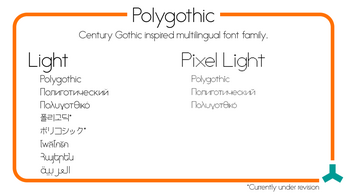
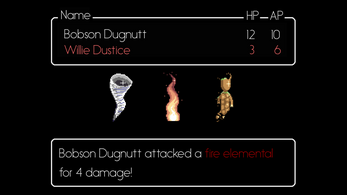
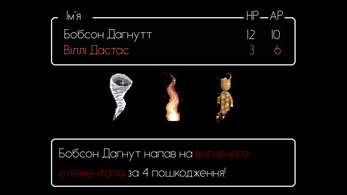
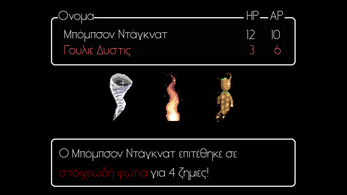
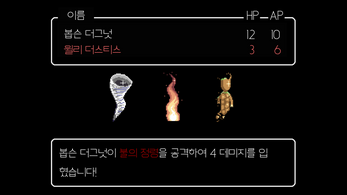
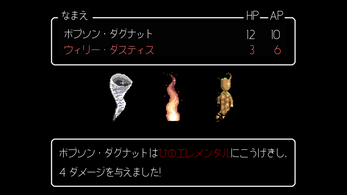
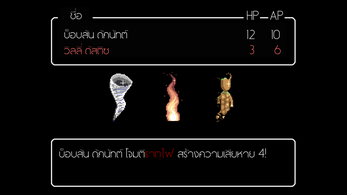

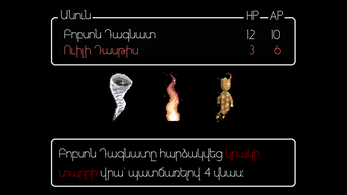
Leave a comment
Log in with itch.io to leave a comment.