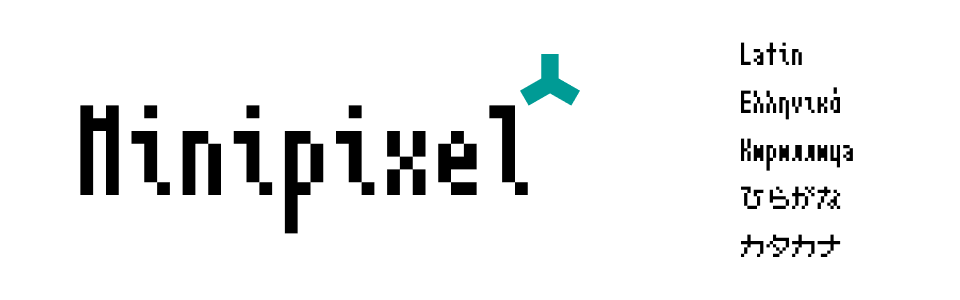
Minipixel - 3x7 base font for pixel art.
A downloadable font
Minipixel is a tiny 3x7-based* pixel font for signs and other text in pixel art. It contains support for Latin, Cyrillic, Greek, Hiragana, and Katakana. Fixes and tweaks may occur over time, but there are no current plans for additions. If you have any issues, feedback, or requests, please leave a comment below!
Characters
Current Version 0.002 - Armenian, Georgian and more Latin
Latin: Basic Latin, Latin-1 Supplement, Latin Extended-A, Latin Extended Additional
Greek and Coptic
Cyrillic: Cyrillic, Cyrillic Supplement
Japanese: Hiragana, Katakana
Armenian
Georgian
General Punctuation: quotes, double quotes
This font may contain errors or have stylistic issues. Please check back periodically for future updates.
License
Attribution 4.0 International (CC BY 4.0). You can use this font in both personal and commercial products, and also make modifications as long as you attribute Douglas Vautour (Burpy Fresh). Please let me know if you decide to use this font in your project! I'd love to see it! Please post screenshots in the comments!
*This font will always be free, but I may ask for donations in the future. At that point, if you have found this font useful, please feel free to donate. :)
Recommended Attribution
"Minipixel Font" by Douglas Vautour (Burpy Fresh) is licensed under CC-BY 4.0
Notes
Font characters extend vertically beyond the 3x7 base box. Japanese characters are double width 7x7.
| Status | Released |
| Category | Assets |
| Release date | Jan 12, 2025 |
| Rating | Rated 5.0 out of 5 stars (2 total ratings) |
| Author | Burpy Fresh |
| Made with | Unity, Unreal Engine, Godot, Adobe Photoshop, Adobe Illustrator |
| Tags | armenian, Fonts, free, georgian, japanese, Pixel Art, russian, ttf |
| Asset license | Creative Commons Attribution v4.0 International |
| Average session | A few seconds |
| Languages | Abkhaz, Belarusian, Bulgarian, Catalan; Valencian, Czech, Danish, German, Greek Modern, English, Spanish; Castilian, Spanish; Latin America, Estonian, Finnish, French, Croatian, Armenian, Indonesian, Icelandic, Italian, Japanese, Georgian, Kirghiz Kyrgyz, Latin, Lithuanian, Malay, Dutch, Polish, Portuguese (Portugal), Portuguese (Brazil), Romanian Moldavian Moldovan, Russian, Albanian, Ukrainian, Uzbek, Vietnamese |
Download
Install instructions
Windows - Open the Windows Font Viewer. This is usually done by double clicking on the font file. Click on the Install button.
Mac - Drag font file into the ~/Fonts folder.
Unity Usage Notes
In the Font Asset Creator in TextMeshPro, using a Sample Size (Point Size) of 14, padding to 1px, setting Render Mode to RASTER, and turning off "Get Font Features" will give the best results. (If 14 provides misshapen blocks try higher numbers. This number may increase if there are particular high characters in the font.)
After creating the Font Asset, tap the arrow on its icon to expand, go to the Atlas, and set the filter mode to "Point". This will stop any rounding and keep your font looking crisp!
This font displays properly at point sizes that are multiples of 14 (or the number you used above). Using any other point sizes isn't recommended unless you're intentionally looking for a distorted style.

Leave a comment
Log in with itch.io to leave a comment.